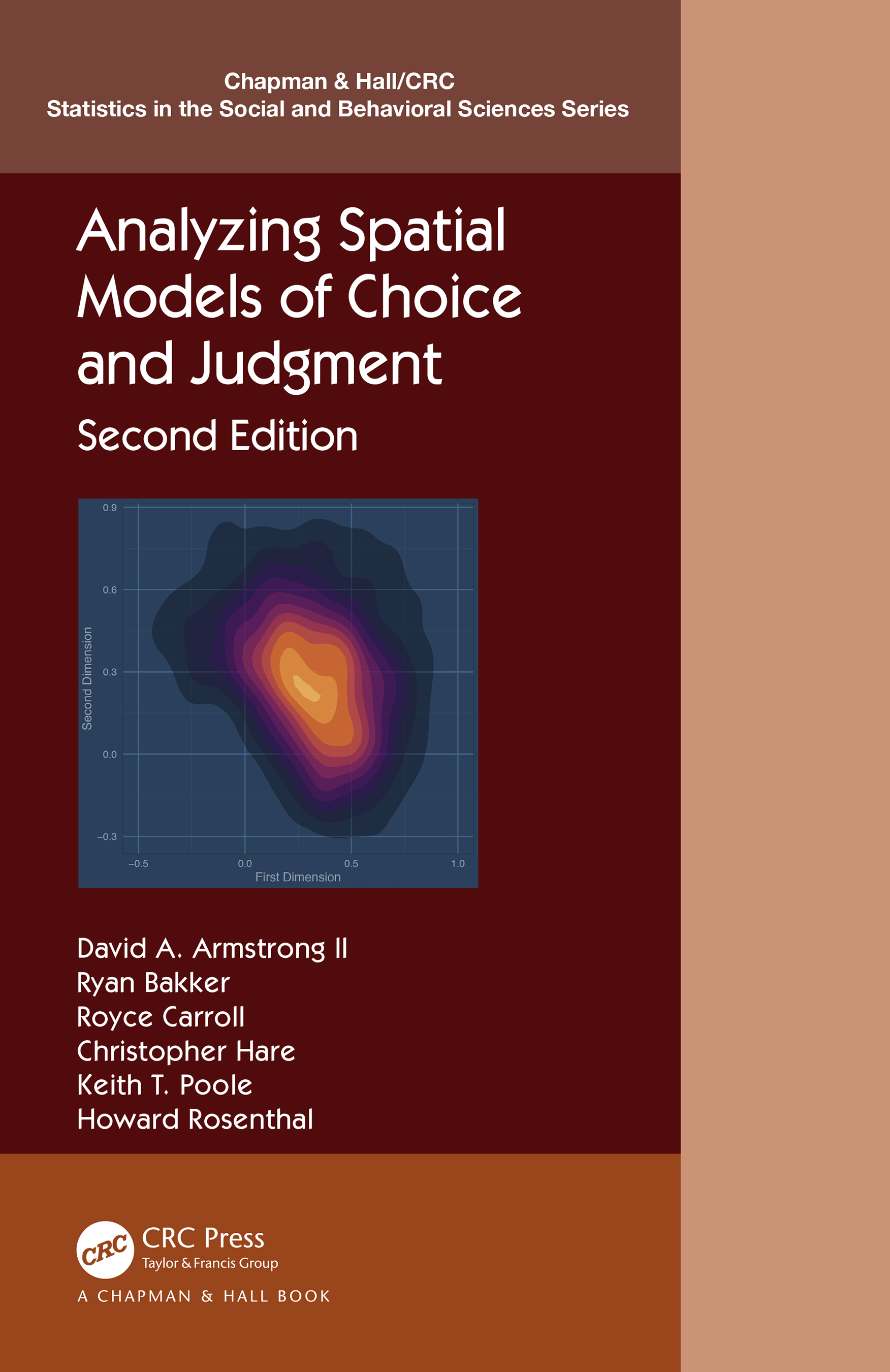The plot_OCcutlines2 function plots cutlines for a 2D Optimal Classification (OC) object. It visualizes the decision boundaries (cutlines) in a two-dimensional space based on the OC analysis results.
Usage
plot_OCcutlines2(
x,
main.title = "Cutting Lines",
d1.title = "First Dimension",
d2.title = "Second Dimension",
lines = 50,
dims = c(1, 2),
lwd = 2,
...
)Arguments
- x
An object of class
OCobject. This object should contain the results of an Optimal Classification analysis, including roll call data and norm vectors for plotting cutlines.- main.title
A character string specifying the title of the plot. Defaults to
"Cutting Lines".- d1.title
A character string specifying the label for the first dimension (x-axis). Defaults to
"First Dimension".- d2.title
A character string specifying the label for the second dimension (y-axis). Defaults to
"Second Dimension".- lines
An integer specifying the number of cutlines to plot. If
linesis a vector, it selects specific cutlines by their row indices. Iflinesis a single integer, it randomly selects that many cutlines to plot. Defaults to50.- dims
A numeric vector of length 2 specifying the dimensions to be plotted. Defaults to
c(1, 2).- lwd
A numeric value specifying the line width of the cutlines. Defaults to
2.- ...
Additional graphical parameters passed to the
symbolsfunction.
Details
The function checks that the input object x is of class OCobject and that it contains two dimensions for plotting. If the lines parameter is a single integer, it will randomly select that many cutlines to display. If lines is a vector, it will use those specific rows from the roll call data to plot the cutlines.#' @importFrom yourpackage add_OCcutline